3D Buildings and Level Editor for Construct 3
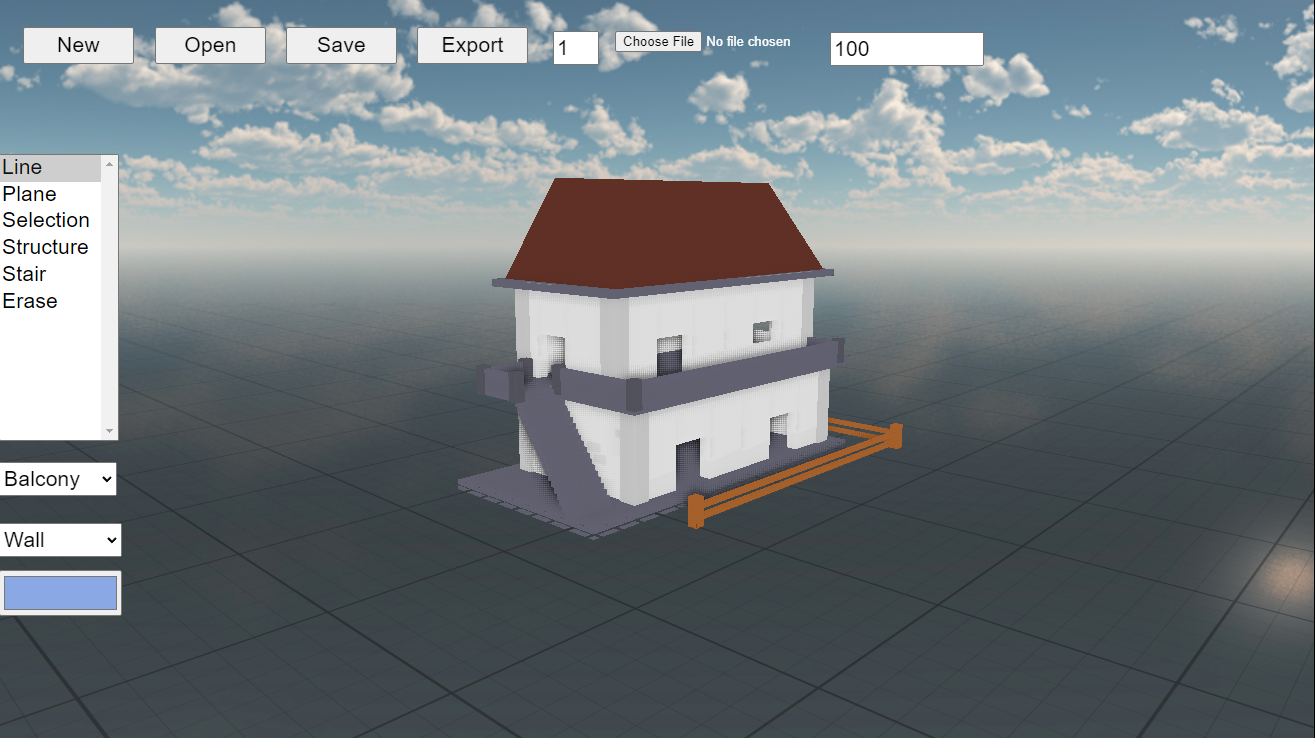 Azeem Dreams Designer Introduces Revolutionary 3D Buildings and Level Editor for Construct 3 Developers
Azeem Dreams Designer Introduces Revolutionary 3D Buildings and Level Editor for Construct 3 Developers
Azeem Dreams Designer, a leading provider of innovative game development tools, is excited to announce the release of its groundbreaking 3D Buildings and Level Editor tool for Construct 3 developers. This powerful new resource empowers game creators to effortlessly design and implement stunning 3D environments, revolutionizing the possibilities for their projects.
Key Features of the 3D Buildings and Level Editor:
- Pre-built 3D Buildings: A vast library of customizable 3D buildings, ranging from simple houses to towering skyscrapers, is included. These assets can be easily integrated into any Construct 3 project, saving developers valuable time and effort.
- Intuitive Level Editor: The user-friendly level editor allows developers to quickly and efficiently arrange buildings, terrain, and other elements to create unique and immersive game worlds.
- Advanced Customization Options: Each 3D building can be customized to suit specific project requirements, including modifications to size, materials, and textures. Developers can also add custom details like windows, doors, and balconies to create truly personalized environments.
- Seamless Integration with Construct 3: The tool seamlessly integrates with Construct 3's existing workflow, ensuring a smooth and efficient development process. Developers can easily import and export 3D assets, and utilize Construct 3's powerful scripting capabilities to create dynamic and interactive game environments.
With the 3D Buildings and Level Editor, Construct 3 developers can now bring their game visions to life with unprecedented ease and creativity. Whether creating sprawling cities, immersive dungeons, or post-apocalyptic wastelands, this powerful tool provides the essential building blocks for crafting unforgettable gaming experiences.
This Editor Can be useful to make FPS Games Like this!!!Development Tasks To Achieve
- ✅3D Orbit & Free first person camera Mode
- ✅Walls, Doors, Roof, stairs & other Elements
- ✅Edit Floor base buildings
- ✅Save & Load files
- ✅Copy / Export to Construct 3
- ✅Custom coloring & Meterals
- Preset of coloring & Meterals
- Pre-built 3D Buildings & assits
- Tutorial & Documentaion.
| Status | In development |
| Category | Tool |
| Platforms | HTML5 |
| Author | AzeemDesigner |
| Made with | Construct |
| Tags | 3D, 3d-editor-for-construct-3, Construct 2, construct-3 |
| Average session | Days or more |
| Languages | English |
| Inputs | Keyboard, Mouse |
| Accessibility | Interactive tutorial |
Purchase
In order to download this 3D Buildings Editor you must purchase it at or above the minimum price of $10 USD. You will get access to the following files:
Development log
- 3D building Editor for construct 3 Video tutorialOct 26, 2024

Comments
Log in with itch.io to leave a comment.
Is there a way to import my own models
This editor works only in construct 3 engine.
if you want to add your own models Use the kindeyegames 3D object plugin to import it in your construct 3 projects.
Theres no Paste option when you copy it from the txt file on to the Layout. herd its a bug so I can wait. This is a very cool system. lmk
You have to copy the text of the txt file you download from the editor and paste it on the construct 3 layout.
For details step by step guide watch this video.
https://youtu.be/AOIE1mbwgd8?si=N9_clLUTwqCnDqE2
Ok I figured out. Thank you!
Weapons, cars, ships, planes, monsters, characters, dragons, is it also possible to do this with this tool? If so, is there a way to make a tutorial showing step by step how to install and implement this within Construct 3?
This Editor is specifically designed to make buildings and levels for construct 3 Game projects. it's easy to used and implement in games.
However If you want to make complex designs like Weapons, cars, ships, planes, monsters, characters etc. I recommend using blender or any other 3D designing software that export in .gltf
Use the kindeyegames 3D object plugin to import it in your construct 3 projects.
I suggest adding some basic instructions (e.g. use Key.txt to activate) and that it is a web app only (?). Then the other text files -I pasted them into a C3 project and it looks like they create some defaults (material into layout and code into events). I did need to create Az3DShape object w/ Color and Material instance variables before pasting the code. Then the JSON export is a C3 save file, which I load via Ajax and Load Last Game from JSON. I got this far, but then I don't see the objects created in my test project (I do see the ajax loads the json data)
I like this method to add to an existing project.
I think you might also add a simple project file example too.
Here's my (failing) test project: https://sendgb.com/eIpnCxUJy6B
Sure I have to fix some bugs as well then I'll Add tutorial and instructions
The json is the clipboard data you can directly paste into construct 3 layout
In my test project above, I pasted code.txt into the event sheet and material.txt into the layout.
However, the saved file from the editor, the project.json file contents, won't be pasted into a layout, which I think makes sense since it is not in c3 clipboard format. It starts with:
{"c3save":true,"version":1,"rt":
I'll wait a bit for the bug fix, doc/tutorial.
I've updated the project also added video tutorial.
Thanks